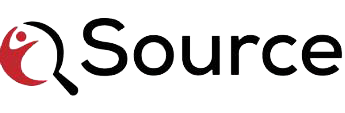It’s A Big Challenge
One of the biggest challenges facing small Egyptian businesses is the cost of IT. After all, technology is quickly becoming the standard for success and growth in any industry. But how can you ensure that your IT budget matches your business needs?
It’s not easy to find a balance between cost and quality when it comes to technology, but there are some simple steps you can take as an owner or manager that will help you get there:
1. Analyze your IT costs
When it comes to IT, good data is the key to cutting costs. Before you can make any changes or improvements, you need to know exactly how much you’re spending on technology and what kind of return on investment (ROI) various services are generating for your business.
This means taking a closer look at your costs:
- Identify which costs are fixed and which are variable. For example, if you’ve got an existing infrastructure in place—a server or two, a bunch of laptops and desktops—it may be more difficult than usual to reduce expenses here because these assets have already been purchased. In this case, try upgrading them only when necessary; many small businesses find that buying new devices just because they’ve become outdated isn’t worth the money saved upfront because repairs can get costly over time.* Identify the cost of each service you use.* Identify the cost of each employee who uses IT.* Use this information as a starting point for making informed decisions about where savings might be found
2. Carefully budget your IT expenses
You know that your business needs IT. You just don’t know how much it will cost. The good news is that you can control your IT expenses by planning ahead and budgeting carefully.
With an eye on costs, there are three important things to consider when budgeting for IT:
- What needs to be done? Are there specific areas where your company is having trouble? Do you need a website? Should you upgrade software or hardware? Will hiring more employees help improve productivity and efficiency? These questions will help determine what kind of technology investments are necessary for the future of your business.
- How much do these things cost? If you already have a website but want to expand it, what will the price tag be? What’s the difference between basic web hosting services versus premium ones from other companies like Google or Microsoft Azure Cloud Services LLC (Azure)? Finding answers to these questions is key because if something breaks down within a month after purchasing it then it might not prove worthwhile at all! There’s nothing worse than paying money just so something works well enough but has more bugs than expected…
3. Utilize the cloud
Cloud computing is a great way to reduce costs. It has many benefits, including:
- Saving money and time by offloading some tasks from your own hardware to the cloud, which can be accessed anywhere with an internet connection. This helps you cut down on IT expenses such as hardware and software maintenance and upgrades, bandwidth usage, cooling bills, etc.
- Improving efficiency by automating repetitive processes in your business like data backups or file syncing across devices—all of this can be done on the cloud! You don’t have to worry about making sure all your machines have the latest version of software installed or maintaining backups when you use the cloud’s services instead of doing them yourself (which means more time working).
- Improving security by using encrypted networks that are harder for hackers to breach than unencrypted ones (like those found in traditional networks). Additionally, there are restrictions in place so that only authorized users will be able to access certain information stored out there on these servers located somewhere—and even then it’s still encrypted so no one else can see what content is being shared between two parties who’ve been granted permission (they might catch a glimpse but they won’t get much more than that).
4. Outsourcing Projects & Tasks
Outsourcing IT tasks can help small businesses save and optimize IT costs by allowing them to focus on their core competencies while outsourcing other aspects of IT operations. This allows businesses who might not otherwise be able to afford an in-house IT department to benefit from the services provided by an outsourced provider at an affordable price.
When you outsource your IT tasks, you get access to expert help who can handle everything from maintaining your servers, to installing new software, to updating your website—all of which can be expensive if you’re doing it yourself. The best part? When you outsource your IT tasks, they’ll often be done at a fraction of the cost of hiring an in-house employee or agency.
So how can companies like QSource help your small business? Here are some tips:
1) Determine what needs outsourcing (security updates, website maintenance, etc.).
2) Find an IT company that specializes in those services and has good reviews.
3) Get estimates from several companies so that when you sign on with one of them (or many), there’s no sticker shock when they send over their quote!
5. Train your employees to manage their own IT needs
You’re in charge of managing your company’s IT needs, and you want to do it as efficiently as possible. Here are some ways you can make sure that your employees are getting the most out of their office equipment:
- Provide in-house training sessions. Make sure that your employees know how to use the various software programs they have access to, such as email and calendar applications. You can also show them how to set up a meeting room with video conferencing capabilities so they can collaborate with colleagues across different locations more easily.
- Hire an external trainer if there’s something specific you’re looking for—for example, if one of your employees needs help navigating social media platforms like Twitter or Facebook due to their personal interest in those areas but doesn’t have much previous experience working with them professionally (this could be useful if they’re tasked with managing corporate accounts).
Optimizing your business’ IT costs helps you achieve maximum results
When it comes to managing your business’ IT costs, there’s no such thing as being too careful. While this may seem like an obvious point, it can be easy to neglect when your resources are limited. However, optimizing the way you use your existing technologies is one of the best ways to reduce expenditures and increase efficiency—and thus profitability.
For example: When setting up a new office space or expanding into a larger location, look for opportunities to use cheaper alternatives without compromising functionality (e.g., buying refurbished equipment instead of new). Or if certain software licenses aren’t used regularly enough to justify their cost, consider switching over from monthly subscriptions to yearly ones so that there’s no penalty for taking an extended period off between uses or upgrades (or just outright cancel them if necessary).
QSource Has Your Back!
We hope these tips have helped you to better understand the benefits of optimizing your IT costs and helped you find ways to do it. There are many ways in which small businesses can save money on IT expenses, but we recommend that you start by analyzing your current spending patterns and finding out where they can be cut back. By carefully budgeting what’s left over after that, you’ll be able to make smart decisions about how much money should go toward each area of your business operations.